Between Rotary and school board meetings, I see a ton of slide presentations (Powerpoint™ has such a strong brand like Xerox once had – people use it as a verb) and the one common denominator is too much text. Whenever you hear the presenter say, “I don’t know if you can read this…” you know there’s a problem. I’ve published on this a gazillion times, so let’s start on the next gazillion…
- Stop using images that no one can read. If you have to say “I don’t know if you can read this…” out loud, they can’t, and you shouldn’t.
- If you must use slides, practice at least once. Otherwise you end up speaking to the screen rather than your audience.
- Slides are for IMAGES, not text. Please, please…on behalf of the audiences of the world, stop the insane text.
- Cut out the goofy animation and sounds. Leave that for the movies. Nobody likes them.
- Before you use slides, ask yourself this question – “Do I really need them to give a powerful presentation?” In most cases, I think you don’t.
Last word on the subject for now – Remember, the worst sin of a speaker is boring your audience. When you choose to use slides, you need to be better and more compelling than without them, otherwise you will see everyone checking their Facebook status instead of listening to you!
Cheers,
© 2010 Dan Weedin. All Rights Reserved


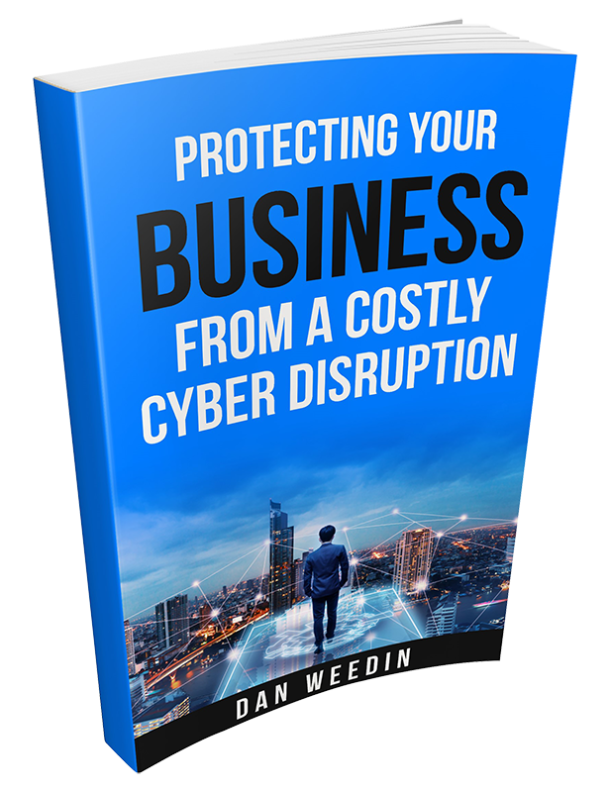
All true – unless of course you use powerpoint (or slide presentations) to create decks. I think powerpoint presentations for reports and other handouts is far superior than using a word document that is even more text heavy and visual light. At Disney we often used storyboarding to convey business messages. Powerpoint can be used as storyboarding.